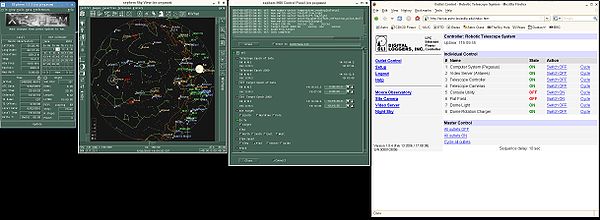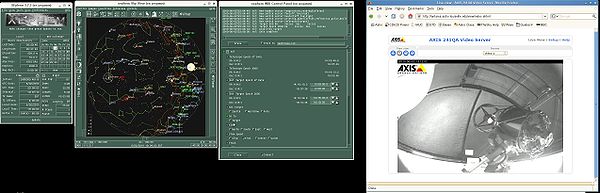Difference between revisions of "Startup"
(A brief outline of command line operation without scripts describes the use of xmtel, xmccd, and xpa-based servers.) |
|||
| (10 intermediate revisions by one other user not shown) | |||
| Line 1: | Line 1: | ||
The remotely operated telescopes run local servers that handle communication with the mounting, telescope components, camera, guider, and dome. | |||
2. Turn on power to the video server, telescope field of view camera, | [[File:Xephem_power_screenshot.jpg|600px|thumb|left|XEphem with an XPA telescope and the power switch server.]] | ||
Starting the observatory from a total shutdown would follow this sequence: | |||
1. If it is not on, turn on power to the computer and wait for it to boot up. | |||
2. Turn on power to the video server, telescope field of view camera, and dome interior camera. | |||
3. Turn on power to the telescope science camera. | 3. Turn on power to the telescope science camera. | ||
| Line 9: | Line 37: | ||
4. Turn on power to the telescope mount. | 4. Turn on power to the telescope mount. | ||
5. Assure that dome power is on to maintain charge on the solar powered battery supply. | 5. Assure that dome power is on to maintain charge on the solar powered backup battery supply in the case of the Sirius domes. | ||
6. Log onto the dome computer and check the network connection with a ping offsite if you are running locally. | |||
8. Use "date" to be sure the local computer time is synchronized by NTP to an atomic clock standard. | |||
7. Create a directory for the daily data with "mkdir /data/2010mmdd" where mm is a two-digit month 01 to 12, and dd is a two-digit day. By convention, this is the local date for sunset at the telescope, not UT. | |||
8. Run subsequent commands from the new directory after "cd /data/observations/2015mmdd/". | |||
9. Copy your observation queue into this directory. Your images and log file will be created here. | |||
10. Run "ps -e" and look for the monitordome process which should be already have been started by the computer's startup script. If it is not there, then as root "monitordome &" will start it. | |||
11. If you are not running as "observer", then remove stale tmp files should they exist: "rm /tmp/telcoords". | |||
12. Run "xpatel and xpaccd &" as the observing user, from the data directory. | |||
13. Run "xephem &" for the observer. | |||
14. Run "xmtel &" only for the observer. | |||
15. Run "xmccd &" only for the observer. | |||
[[File:Xephem_video_screenshot.jpg|600px|thumb|left|XEphem with indiserver tel and the video server. The video server also allows the operator to see the finder field.]] | |||
---- | |||
'''Notes''' | |||
The observer may be logged directly into the telescope computer if the network connection is fast (>> 1 Mbits/sec) with low latency. Otherwise the observer should run | The observer may be logged directly into the telescope computer if the network connection is fast (>> 1 Mbits/sec) with low latency. Otherwise the observer should run a VNC session with tunneling through ssh. Alternatively, for low bandwidth situations or for operation by observers outside a secure network, use the web interface to the control system. | ||
For some testing purposes the | For some testing purposes the hardware may be operated with directly connected software that does not go through XPA. These programs are | ||
xmtel1 | xmtel1 and xmccd1 | ||
They should not be running concurrently with the | They should not be running concurrently with the xpa servers for the same hardware. | ||
When the server is running the instruments are also open to scripted operation. | When the server is running the instruments are also open to scripted operation through xpaget and xpaset, as well as the web interface which communicates with the servers by means of node.js. | ||
Latest revision as of 23:16, 15 August 2015
The remotely operated telescopes run local servers that handle communication with the mounting, telescope components, camera, guider, and dome.
Starting the observatory from a total shutdown would follow this sequence:
1. If it is not on, turn on power to the computer and wait for it to boot up.
2. Turn on power to the video server, telescope field of view camera, and dome interior camera.
3. Turn on power to the telescope science camera.
4. Turn on power to the telescope mount.
5. Assure that dome power is on to maintain charge on the solar powered backup battery supply in the case of the Sirius domes.
6. Log onto the dome computer and check the network connection with a ping offsite if you are running locally.
8. Use "date" to be sure the local computer time is synchronized by NTP to an atomic clock standard.
7. Create a directory for the daily data with "mkdir /data/2010mmdd" where mm is a two-digit month 01 to 12, and dd is a two-digit day. By convention, this is the local date for sunset at the telescope, not UT.
8. Run subsequent commands from the new directory after "cd /data/observations/2015mmdd/".
9. Copy your observation queue into this directory. Your images and log file will be created here.
10. Run "ps -e" and look for the monitordome process which should be already have been started by the computer's startup script. If it is not there, then as root "monitordome &" will start it.
11. If you are not running as "observer", then remove stale tmp files should they exist: "rm /tmp/telcoords".
12. Run "xpatel and xpaccd &" as the observing user, from the data directory.
13. Run "xephem &" for the observer.
14. Run "xmtel &" only for the observer.
15. Run "xmccd &" only for the observer.
Notes
The observer may be logged directly into the telescope computer if the network connection is fast (>> 1 Mbits/sec) with low latency. Otherwise the observer should run a VNC session with tunneling through ssh. Alternatively, for low bandwidth situations or for operation by observers outside a secure network, use the web interface to the control system.
For some testing purposes the hardware may be operated with directly connected software that does not go through XPA. These programs are
xmtel1 and xmccd1
They should not be running concurrently with the xpa servers for the same hardware.
When the server is running the instruments are also open to scripted operation through xpaget and xpaset, as well as the web interface which communicates with the servers by means of node.js.