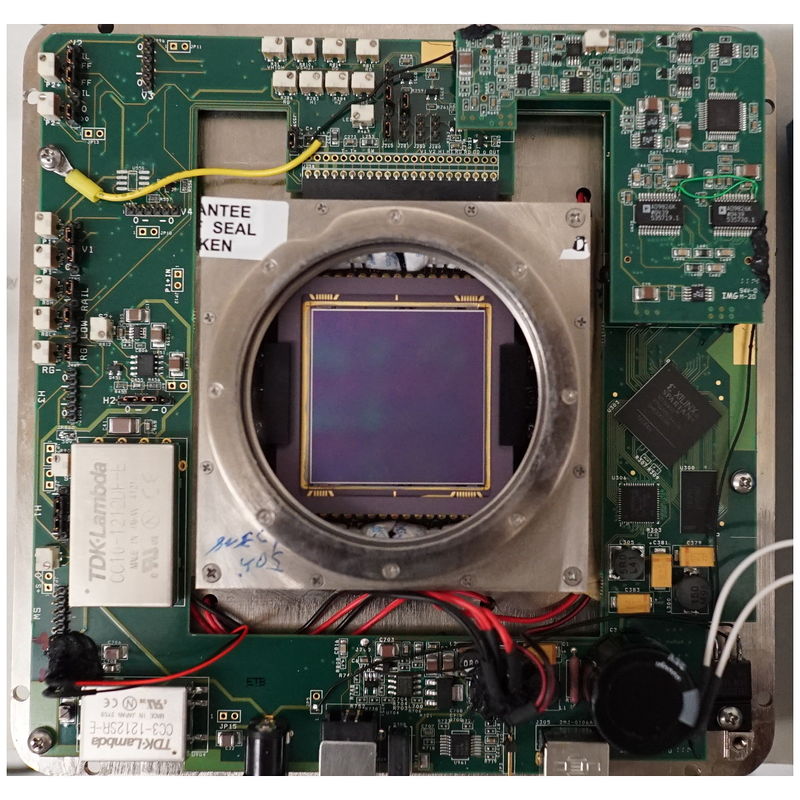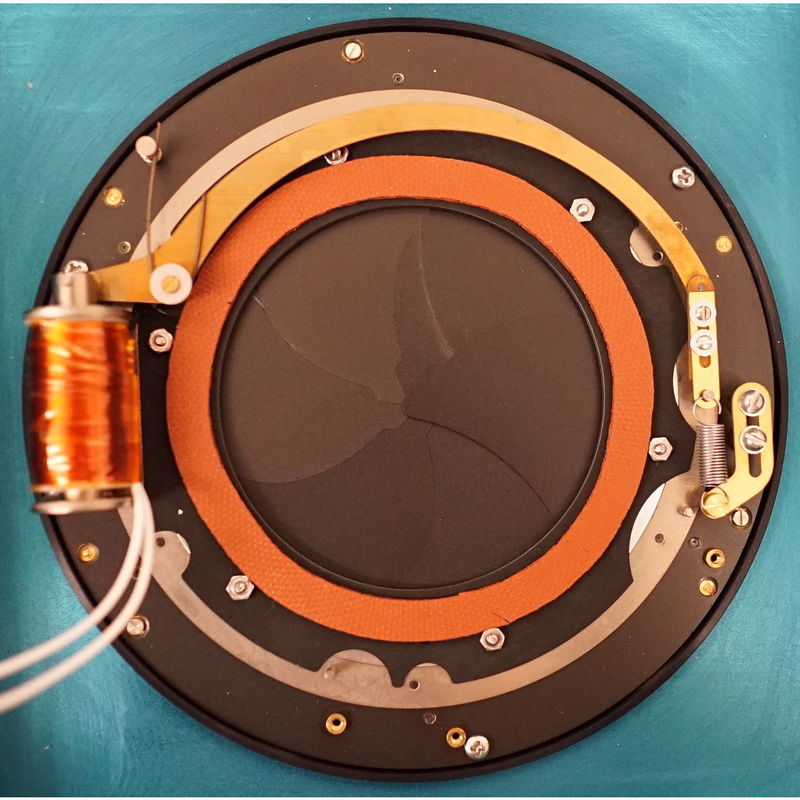Apogee CCD Shutter
The Andor/Apogee U16 camera that is in use on many of our telescopes requires almost no routine maintenance. Since the primary window is covered when the shutter is closed, it acquires very little dust and needs only occasional cleaning which is done with a dry air puff while the shutter is open for a long exposure.
How to Open the Apogee U16
In order to access the interior of the camera for shutter adjustment, place the camera on a static-free work surface and insure that you are grounded. Remove the 8 stainless steel Allen head screws that are paired two to a corner on the back of the camera. Do not remove the larger screws that are in the center of the back. Also remove the flat head screws that secure a black anodized cover over the connectors. With this cover removed, the case can be gently pulled off the back to which the circuitry is attached. There are two wires from the circuitry that remain connected to the camera shutter solenoid when the blue front cover is flipped to expose the interior as seen above. Those wires in that photograph are the same ones in the second photo below that go to the shutter.
The electronics and the inside of the shutter will now be visible, and the shutter mechanism will be accessible for safe adjustment.
The screws are secured with a threadlocker and can be retightened after working on the shutter. The thread locking compound remains pliable and will keep the screws from loosening. Tighten only enough to retain the camera and seat the camera back firmly on the cover.
How to Adjust the Shutter Return Spring
A older camera that had become unresponsive was returned to Andor for service and as part of that work they installed an entirely new second generation F-series electronics. Upon testing after its return, we noticed that the shutter did not reliably close while the camera was on the telescope. A visual inspection showed light dewing on the CCD chamber's exterior window, and the shutter did not close on its own even with power removed.
The U16 has an internal iris shutter with a solenoid actuator to open the shutter by retracting a plunger that is attached to the iris mechanism. A view of the interior of the camera is shown below:
The shutter's return to a closed state occurs when power is taken off the solenoid and the coil spring pulls in the opposite direction of the plunger to restore the iris blades to their default position over the aperture. The tension in the spring is adjustable by the position of the small bracket held by two screws that go through slots in the bracket. In the case of this misbehaving camera, we found that the spring was not under tension at all in its returned state, and that the pull of the spring on the shutter iris was weak when it was extended by the solenoid.
One possibility is that moisture had accumulated on the iris blades and added enough friction that the spring return force was too weak. It is also possible that the bracket had slipped or was not adjusted during repair,. Treating only the symptom of shutter closure, it is a simple adjustment to add tension to the spring so that the shutter closes as expected after an exposure. The environment in which this issue became apparent was a hot summer night where the exterior humidity was 98%. Moisture and condensation may have also been involved.
The orange ring seen in the photograph is a flexible seal between the back of the shutter and the front of the CCD chamber. It provides a light seal, and should reduce moisture and dust getting into the electronics board area of the camera. However, the front window of the camera may still go below the dew point, and we cannot be confident that shutter blades remain dew-free in extremely humid air when the CCD itself is cooled.