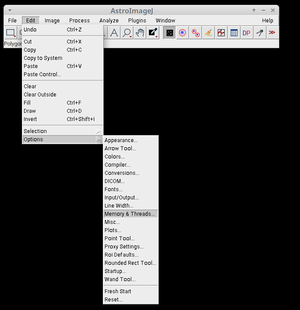AstroImageJ Version 5
The major new release of AIJ Version 5 on January 5, 2022, requires a fresh installation of the software. Current users of AIJ should follow the instructions here or on the AstroImageJ website to take advantage of the improvements it provides over the earlier versions. Future upgrades of AIJ will be based on Version 5.0 and prior versions based on 3.0 and 4.0 are deprecated.
New Features
For Mac users who have had to deal with complex installation workarounds, AIJ v5 now installs on a Mac with no special workarounds. This is thanks to a significant contribution by Eric Jensen to develop a process to properly sign and authenticate the code and installation package. Under the guidance of Karen Collins, Kevin Eastridge implemented most of the detailed coding changes for this version, and Karen thanks the Smithsonian Astrophysical Observatory (SAO) and George Mason University (GMU) for supporting Kevin's work.
The new version was tested for more than two months before this release, but the updates are massive. Consequently, there already have been updates to it which should be applied once the installation is completed. While the new release with its updates is stable for production use, you may keep your current version of AIJ installed by changing its upper level folder name (or on Mac, the app name), and then installing Version 5 as you normally would. Both versions use the same preferences file, so you will be able to switch back and forth if needed.
The highlights are that AIJ Version 5
- continues to support all previous manual workflow features of AIJ workflow, so you can adopt the new features at your own pace
- directly opens TESScut files, TESS postage stamp sequences, TICA and SPOC full frame images (FFIs) from the File menu or by drag and drop onto the AIJ toolbar
- directly opens zipped fits.fz files as downloaded from the LCOGT archive (no unzipping or FUNPack decompression required, just drag and drop the single zip file on the AIJ toolbar)
- in aperture photometry
- has new automatic aperture size extraction from the first image
- has new automatic comparison star selection based on the target star
- in fitting light curves
- iterates bulk removal of outlier data points
- features automatic comparison ensemble optimization through root mean square (RMS) minimization
- features automatic detrend parameter selection according to the Bayesian information criterion (BIC)
- will automatically run the "Add Data" function at the end of the Multi-Aperture run to add new data columns such as BJD_TDB, airmass, etc
- introduces a platform enabling scripted AIJ data reductions if you prefer
- and has many other enhancements and improvements to speed its internal operations and provide menu options
Installation
The new Windows, Mac, and Linux installation packages are available from the AIJ website here with instructions for how to use each one. Download the package with the name matching your operating system including "v5" with the most resent version increment, and then follow the appropriate directions
- AstroImageJ_installation_windows.html Windows (any version 7 and above)
- Mac (now simplified)
- Linux (any distribution)
After installation, start the program and go to the AIJ_Toolbar Help -> Update AstroImageJ and install the most recent updates. AIJ is dynamic, and the updates not only correct newly discovered errors, but add new features and improve older ones. This new version 5 of AIJ is unusual in that it is a such a significant change in code base that a new installation is necessary.
With the latest updates installed, Use the Edit -> Options -> "Memory and Threads" menus and update the "Maximum memory" value from the default to your preferred AIJ memory usage limit. Unless you have other memory-intensive processes running multitasking with AIJ, we recommend using about 75% of your computer's physical memory to provide space for long data series. For example, if your computer has 8 GB of memory, set the maximum memory value to 6000 MB. There is no software limit, and for some operations in AIJ it is useful to hold long time series in memory as a block. The optimum number of threads allocated will depend on your computer's CPU architecture. As with memory, use as many CPUs as possible to speed operations. On Linux, the command line "cat /etc/cpuinfo" will report the processor cores that are in the machine, and "top" on Linux or Mac will show the current CPU and memory usage by each process. On Windows, try the Ctrl + Shift + Esc keys to open the Task Manager and note the contents of the Performance Tab.